wList 2.1

Erstellen Sie Dateiliste
Mit wList können Sie eine Liste der Dateien und Unterordner eines bestimmten Ordners (auch Verzeichnis genannt) erstellen. Mit nur einem Klick erstellen Sie eine Liste des Inhalts einer CD-ROM, DVD, eines USB-Sticks oder einer Festplatte. Sie können diese Liste einfach durchsuchen oder ausdrucken.


wList ist einfacher als dir command (DOS). Es unterstützt die Dateiennamen, die einen Unicode-Charakter beinhalten.
Es läuft on Windows 2000/XP/Vista, Windows 7/8/10 und Windows 11.
Registrieren Sie sich kostenlos mit dieser Seriennummer: L20G-6I00-FREE-FREE-FREE
Leider ist diese Seite nicht vollständig auf Deutsch verfügbar. Bitte lesen Sie sie auf Englisch.

Hauptmerkmale
- Einfache und schnelle Erstellung von Dateilisten, die in einer Textdatei oder in der Windows-Zwischenablage gespeichert werden können.
- Suchen nach Dateien bestimmten Typs (Filtern), z. B. nach Musik, Bildern, Dokumenten oder Filmen.
- Bestimmte Dateitypen können übersprungen werden.
- Anpassbarer Listenstil (in Englisch).
- Greifen Sie direkt aus der Liste auf beliebige Dateien oder Ordner zu.
- Unterstützung nationaler Zeichensätze (Unicode, UTF-8)
Anwendung von wList
- Searching
- Essential for finding the file(s) you want when you have a lot of them.
How to search files from many CD/DVD discs at once?
How to list all video files?
From hidden or temporary folders also! - Printing
- You can print a directory list and use it - perhaps as a CD cover.
How to make a CD cover with table of contents? - Documentation/Archiving (backup)
- Thanks to wList, you can easily document the contents of folders.
You can make a list of files before archiving them.
How to make a clickable file list? - Playlists
- You can make a playlist and save it in M3U8 format.
How to create a complete playlist of all of your MP3 files?
wList is extremely useful if you have a large number of CDs or DVDs. After saving a list of the contents of each disc one just once, you can choose to search multiple lists at the same time, whenever you need to. You'll never need to try one CD after another looking for the right file again. More...
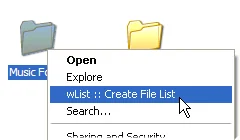
Versuchen Sie die rechte Maustaste im Kontextmenü
You can create a file list with right click context menu. Note, that list created by right click menu always is one level deep. If you want to make deeper list, then you need to choose "List" button (F6) for generating list again. More...
Sie sparen Zeit
With wList, you can make simple file lists from large, complicated folders in no time. Just choose the location holding all the files you want to list, and click the 'List' button. All national and international characters are saved correctly.
wList has a very simple interface, and many carefully chosen features. Some examples: wList makes it easy to tell how large files are, or to select a default location to save your lists to.
You can open any file from the list with wList: just double click on the filename to open and view the selected file. To open the folder containing this file, double click it while holding down the Ctrl key on your keyboard.
Sie haben Kontrolle
You can control the style of your list. There are 10 premade styles (8 as flat lists, and 2 as hierarchical trees); it is also easy for users to configure custom styles. For example, you can choose whether the list should include the file sizes, and what criteria should be used to sort the file list.
You can control the content of your list by choosing to skip certain types of files. You can choose to display only files, only folders, or both files and folders. Folders can be nested (having one folder inside another; this contained folder can also contain folders, etc). You can choose a maximum depth of nested folders to display, or to list everything.
You can easily choose to list only files of certain types. There are 12 pre-defined filters available: JPG, MP3, archive files, audio, documents, executable files, pictures, music playlists, programming, text files, video files, and saved web pages. Users can easily add custom filters, which are flexibly configurable. The table below presents the default settings.
Standard-Filtereinstellungen (konfigurierbar)
- All files – Es werden alle Dateien ausgewählt.
- Most files – Es wählt fast alle Dateien aus, blendet aber einige aus, die normalerweise nicht interessant sind: Thumbs.db, *.bak, *.lnk, *.~*
- JPG/JPEG – *.jpg, *.jpeg
- MP3 & Similar – *.mp3, *.aac, *.m4a, *.wma
- Archive – *.zip, *.7z, *.gz, *.gzip, *.rar, ...
- Audio – *.mp3, *.ogg, *.wav, *.mid, *.midi, ...
- Documents – *.pdf, *.doc, *.docx, *.xls, *.xlsx, *.odt, *.ods, ...
- Executable – *.bat, *.com, *.exe
- Pictures – *.bmp, *.gif, *.jpeg, *.jpg, *.png, ...
- Playlist – *.m3u, *.m3u8, ...
- Programming – *.asm, *.bas, *.c, *.cc, *.cpp, *.cs, *.java, *.js, *.py, ...
- Text – *.log, *.txt
- Video – *.3gp, *.avi, *.divx, *.mov, *.mp4, *.mpeg, *.mpg, *.wmv, ...
- Web – *.asp, *.css, *.dhtml, *.htm, *.html, *.phtml, *.rhtml, *.shtml, ...
- User defined – Sie können Ihre eigenen Suchkriterien definieren.
Wo sind meine MP3-Musikdateien?!
Mit wList können Sie eine Liste aller MP3-Songs auf Ihrer Festplatte oder auf einer CD oder DVD erstellen. Um eine MP3-Datei in der Liste anzuhören, doppelklicken Sie einfach darauf. wList ermöglicht Ihnen den sofortigen Zugriff auf die Ordner, die die gefundenen Dateien enthalten. Diese Funktion hilft Ihnen, Ihre Musikdateien zu organisieren.
Neben MP3-Dateien indiziert wList auch andere gängige Arten von Sounddateien, wie z. B. WAV-, WMA- und AAC-Dateien.
Erstellen Sie eine vollständige Liste aller Ihrer Musikdateien! (in Englisch)
Ich habe meine Bilder gespeichert. Wo sind sie jetzt?!
Es ist oft schwierig, die gewünschte Datei auf einer CD oder DVD zu finden. Mit wList müssen Sie nicht mehr zeitaufwändig in verschiedenen Ordnern nach Ihren Bildern suchen; Sie finden Ihre Fotos viel schneller. wList erstellt ganz einfach eine Liste aller Bilder auf Ihrer CD und der Ordner, in denen sie sich befinden. Um ein Bild anzuzeigen, doppelklicken Sie einfach auf seinen Namen in der Liste.
Neben JPG-Bildern indiziert wList auch andere gängige Grafikdateiformate wie PNG, GIF und BMP.
Finden Sie alle Fotos, die Sie suchen, egal ob sie sich auf alten CDs/DVDs, einem USB-Stick oder Ihrer Festplatte befinden!
Lesen Sie mehr:
| wlist, Dateiliste, Liste von Dateien, dir, Dateiliste, Dateiliste erstellen, Liste der Dateien, Dateilisten, Dateiliste, Verzeichnis auflisten, Liste Ordner, eine Datei suchen, finden Datei finden Sie Dateien, Dateisuche, Suche von Dateien, Verzeichnis Lister, Verzeichnis Drucker, Ordner, Drucker, Dateiliste Schöpfer, Unicode. |
|
AAC: Advanced Audio Coding; a type of lossy audio compression, used for sound files - successor of the MP3 format.
BMP: bitmap; a type of image file. CD: compact disc; sometimes redundantly called "CD disc". DVD: digital video disc; sometimes redundantly called "DVD disc". GIF: Graphics Interchange Format; a type of image file. JPEG: Joint Picture Experts Group; a format for storing pictures. It is frequently also called JPG, because of the historical 3-character limit on file extensions under Windows. M3U File format that stores multimedia playlists. M3U8: The unicode version of M3U. When you save file list as m3u8, wList always save it as UTF-8 without BOM (Byte Order Mark). MP3: MPEG Layer 3; a type of lossy audio compression, used for sound files - usually music files. PNG: Portable Network Graphics; a type of image file. WAV: Waveform audio format; a lossless way to store audio. WMA: Windows Media Audio; another way to store sounds. |
Screenshots
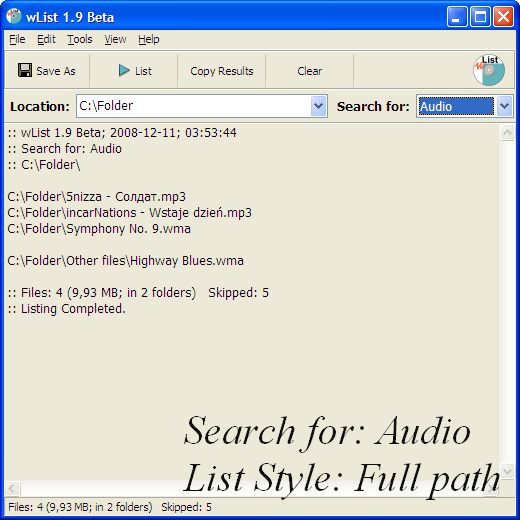
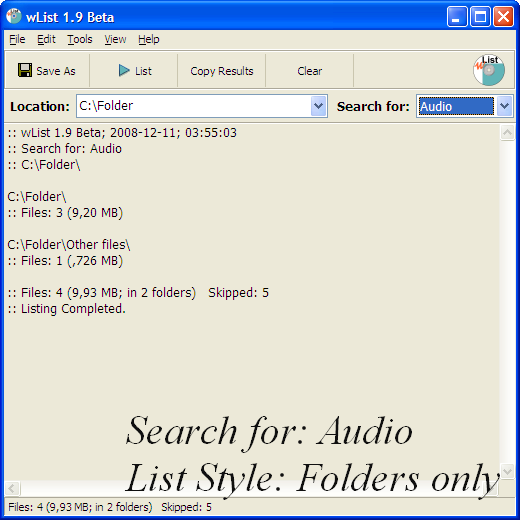
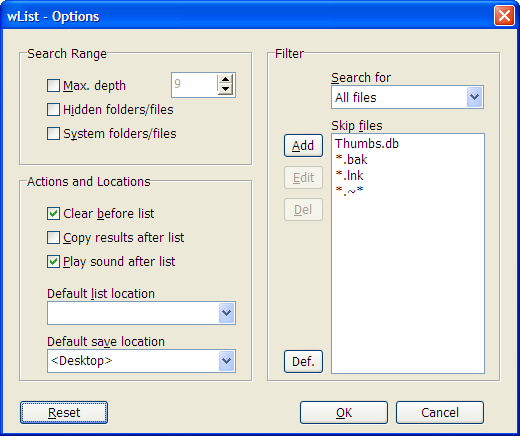
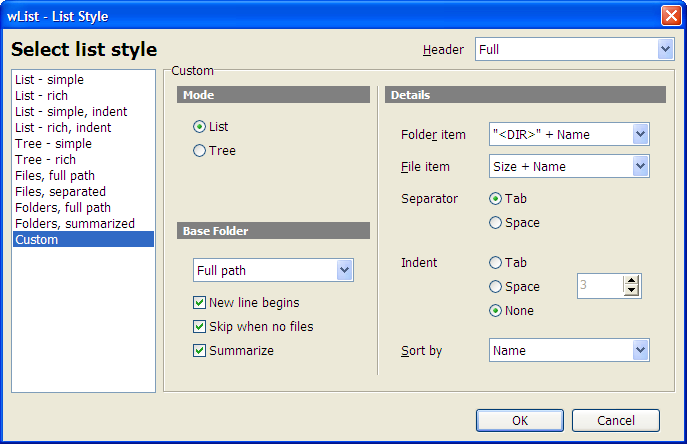
Herunterladen
| wList | |
| Version: | 2.1 (2.1.0.37) |
|---|---|
| Veröffentlicht: | 8. Februar 2010 |
| Produzent: | SharkTime Software |
| Dateigröße: | 771 261 Byte |
| Plattform: | Win. 2000/XP/Vista/7/8 |
| Lizenz: | Shareware |
| Preis: | Kostenlos, Registrierung erforderlich |
 Jetzt Downloaden (753 KB)
Jetzt Downloaden (753 KB)
Programm zum Erstellen einer Liste der Dateien und Unterverzeichnisse des Verzeichnisses (Ordners). In einem Schritt können Sie ein Inhaltsverzeichnis von einer CD, DVD oder der gesamten Festplatte erstellen.
Registrieren Sie sich kostenlos mit dieser Seriennummer: L20G-6I00-FREE-FREE-FREE

