wReplace
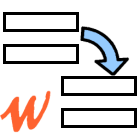
Ersetzten Sie mehrere Textphrasen gleichzeitig
Kostenloses Programm, mit dem Sie mehrere Buchstaben und Ausdrücke gleichzeitig ändern/ersetzen können. Es ist einfach, Listen mit Änderungen/Ersetzungen zu erstellen und zu speichern, sodass Sie sie wiederverwenden können.


wReplace ähnelt Notepad. Wie Notepad funktioniert es mit Unicode-Dateien im Klartext.
Es läuft on Windows 2000/XP/Vista, Windows 7/8/10 und Windows 11.
Leider ist diese Seite nicht vollständig auf Deutsch verfügbar. Bitte lesen Sie sie auf Englisch.
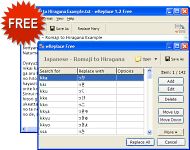
Hauptmerkmale
- Einfach wie Notepad.
- Schnell und kostenlos.
- Exportieren und Importieren der gesamten Ersetzungstabelle.
- Unterstützung nationaler Zeichen (Unicode).
Anwendung von wReplace
- Character conversion
- Changing one set of characters into another. Useful for making HTML pages when you deal with different coding defined with
<meta http-equiv="content-type" ... >tag. - Romanization (latinisation)
- Conversion of a text written in a non-Roman alphabet into Roman alphabet.
- Transliteration
- Writing down a text (or a word) written in one alphabet with letters of another alphabet.
- Cyrillization
- Conversion of a text written in a non-Cyrillic alphabet into Cyrillic alphabet.
- Transcription (phonetics, phonemics, phonemic orthography)
- Writing down phonemes of a spoken language, so that you can reproduce them later. Also, you may write down phonemes of one language using letters of another.
- Other
- Simple substitution cipher (e.g. ROT13, ROT47).
Morse code conversion.
Änderung der diakritischen Zeichen (Akzente)
wReplace ist ein hervorragendes Tool zur Konvertierung nationaler Zeichen in den Standard-ASCII-Zeichensatz. Dies ist nützlich, da viele Programme nicht-ASCII-amerikanische Zeichen nicht korrekt darstellen; beispielsweise Programme, die Filmuntertitel anzeigen, haben manchmal dieses Problem. Die Änderung/Ersetzung erfolgt nach einem im Programm verfügbaren Muster („Diakritisch in ASCII“) und kann beispielsweise wie folgt aussehen:
Ě → E Ą → A Ł → L ß → ss etc.
 |
||
| No cóż, mogę powiedzieć
"kamera mnie kocha"! |
→ |
No coz, moge powiedziec
"kamera mnie kocha"! |
Sprachen lernen
wReplace ist nützlich für das Sprachenlernen. Es ermöglicht die Konvertierung zwischen verschiedenen Notations-/Schriftsystemen und die annähernd phonetische Transkription von Text. Mögliche Anwendungen:
- Japanisch, Textkonvertierung in beide Richtungen:
- Romaji ↔ Hiragana,
- Romaji ↔ Katakana,
- Katakana ↔ Hiragana.
- Russian; Kyrillisch, Umwandlung in lateinische Lautschrift ISO 9-1995.
wReplace kann kostenlos genutzt werden.
Lesen Sie mehr:
Auf der Web

4 Cool Applications To Make You More Productive With Text Editing
— Artikel von Varun Kashyap
Beschriebene Computerprogramme: TriX, Transfz, wReplace und PhraseExpress (in Englisch).
| Zeichenfolge zu ersetzen, Suchen und Ersetzen, Suchen und Ersetzen, Suche ersetzen, finden Sie zu ersetzen, Text zu ersetzen, Mehr ersetzen, mehreren ersetzen, wechseln Zeichen-, Text-Konverter, Text, Morse-Code, Unicode, ROT13, ROT47, Transkription, Transliteration, Umschrift, Phonetik, diakritische, diakritische, diakritische Zeichen. |
Screenshots

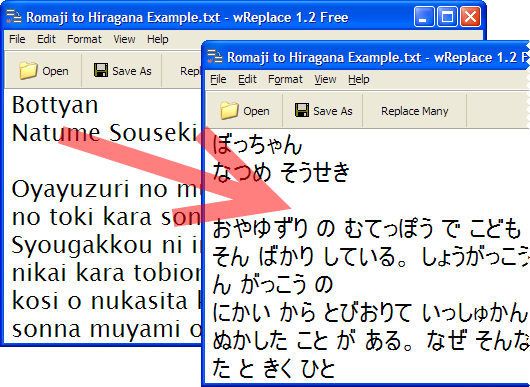
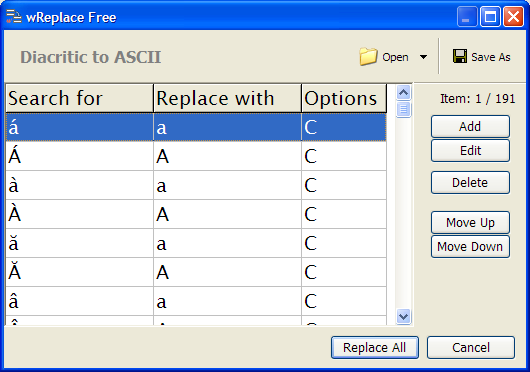
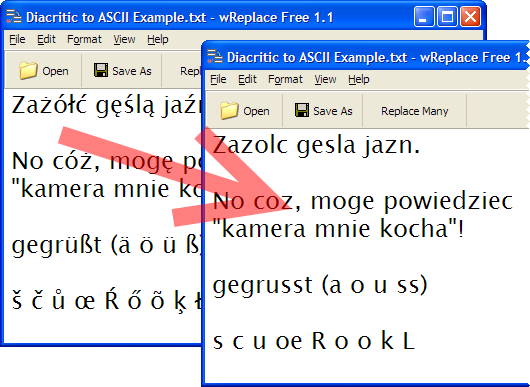
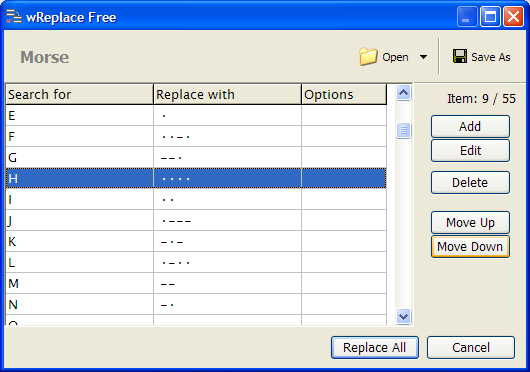
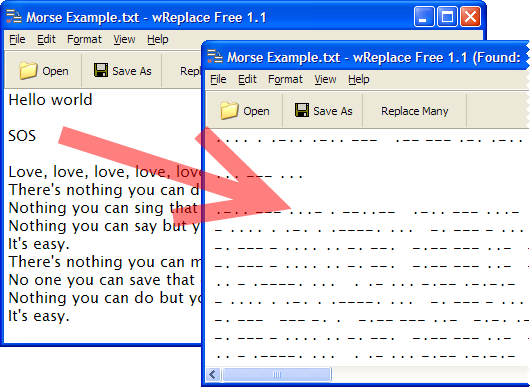
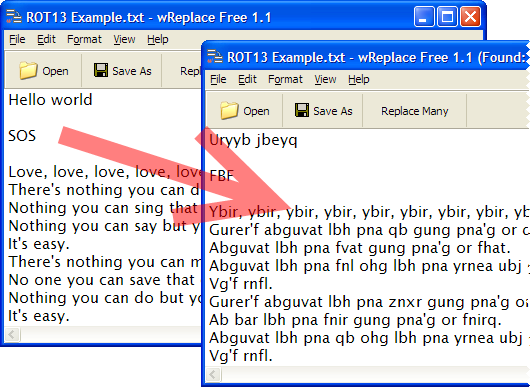
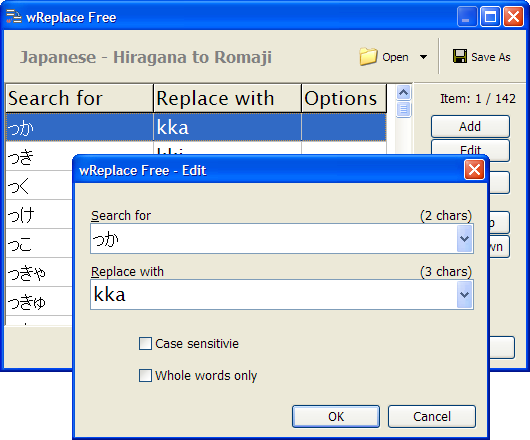
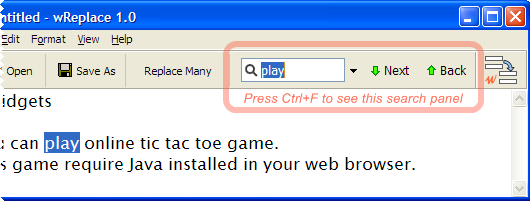
Herunterladen
| wReplace | |
| Version: | 1.2 Free (1.2.0.5) |
|---|---|
| Veröffentlicht: | 28. Juni 2008 |
| Produzent: | SharkTime Software |
| Dateigröße: | 839 829 Byte |
| Plattform: | Win. 2000/XP/Vista/7/8 |
| Lizenz/Preis: | Freeware / $0 |
 Jetzt Downloaden (820 KB)
Jetzt Downloaden (820 KB)
Kostenloses Programm zum gleichzeitigen Umwandeln von vielen Phrasen. Sie können die Umwandlung von Zeichen, Latinisierung oder Transliteration leicht machen.

