

Main window of wList program has a toolbar and a giant list result area. A comfortable Search panel appears at the bottom of main window (after pressing Ctrl+F).
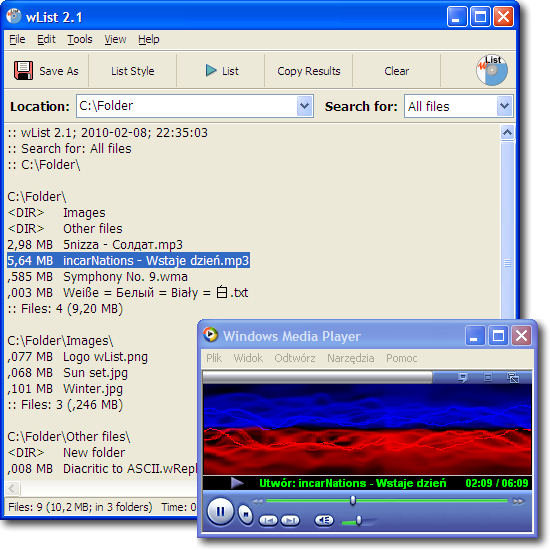
Most features of this toolbar are clearly described on the screen. Additional explanation appears when you move mouse cursor over each control. Let’s focus on a few additional features:
There are two important features of this area:
Open selected item. You can open file directly from the list. Just double click it or place text cursor and press F9. View pictures or listen music directly form wList software.
Explore selected item. To explore folder containing the item keep Ctrl key pressed during double click or place text cursor and press Ctrl+E.
Press Ctrl+F to see search panel. You can read more about it here.