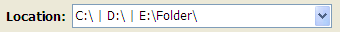- What is wList for?
- For easy file/folder list creation.
- I found a bug, where should I report it?
- Report bugs here. Thank you.
- Is wList free?
- No, wList is Shareware and costs $15 (US). However, you may use/try it for free for 30 days.
- May I print from wList?
- Not directly, to print a file list you need to paste it into Notepad or into your favorite text editor.
- How to make one file list from many drives?
-
There are two methods for listing more than one location:
Method 1) List all locations at once
Write all paths into a location field. Separate them by vertical bar character "|".
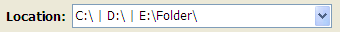
Method 2) List each location one by one
- Inside wList open "Options" window (Ctrl+,).
- Uncheck "Clear before list".
- Now, list files from each location one by one. You can manually clear whole list by choosing "Clear" (F8 key).
- I like it, how can I help you?
- We are glad to hear that, there are plenty of ways to improve this product, you may consider:
- Use wList and show it to others.
- Put information about it on your blog and into your favorite discussion forums.
- Ask questions. It will help us to understand what is not clear for users.
- Write suggestions what to improve and how, what to add.
- Suggest English corrections.
- Offer translation of help and product web page into other languages.
- Buy our products.
More questions? See Chosen problems.
Go to