

Download CD cover template or prepare it manually in you favorite word processor.
Use wList to prepare the list you need. See following example:
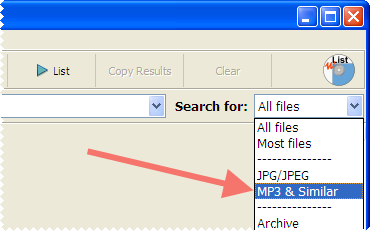
Now you can make the list (press F6 or "List" button). wList will skip folders which don't contain music files.
If you want to list top level folders only, go to "Options" window (Ctrl+,) and set "Max. depth" to 2.
To copy results into clipboard, press F7.
Enter disk title. Paste generated list into CD cover template.
Now you can do some changes like choosing the font you like, adding graphics or colors.
At the end, print and cut your CD cover.
Congratulations. Now celebrate!